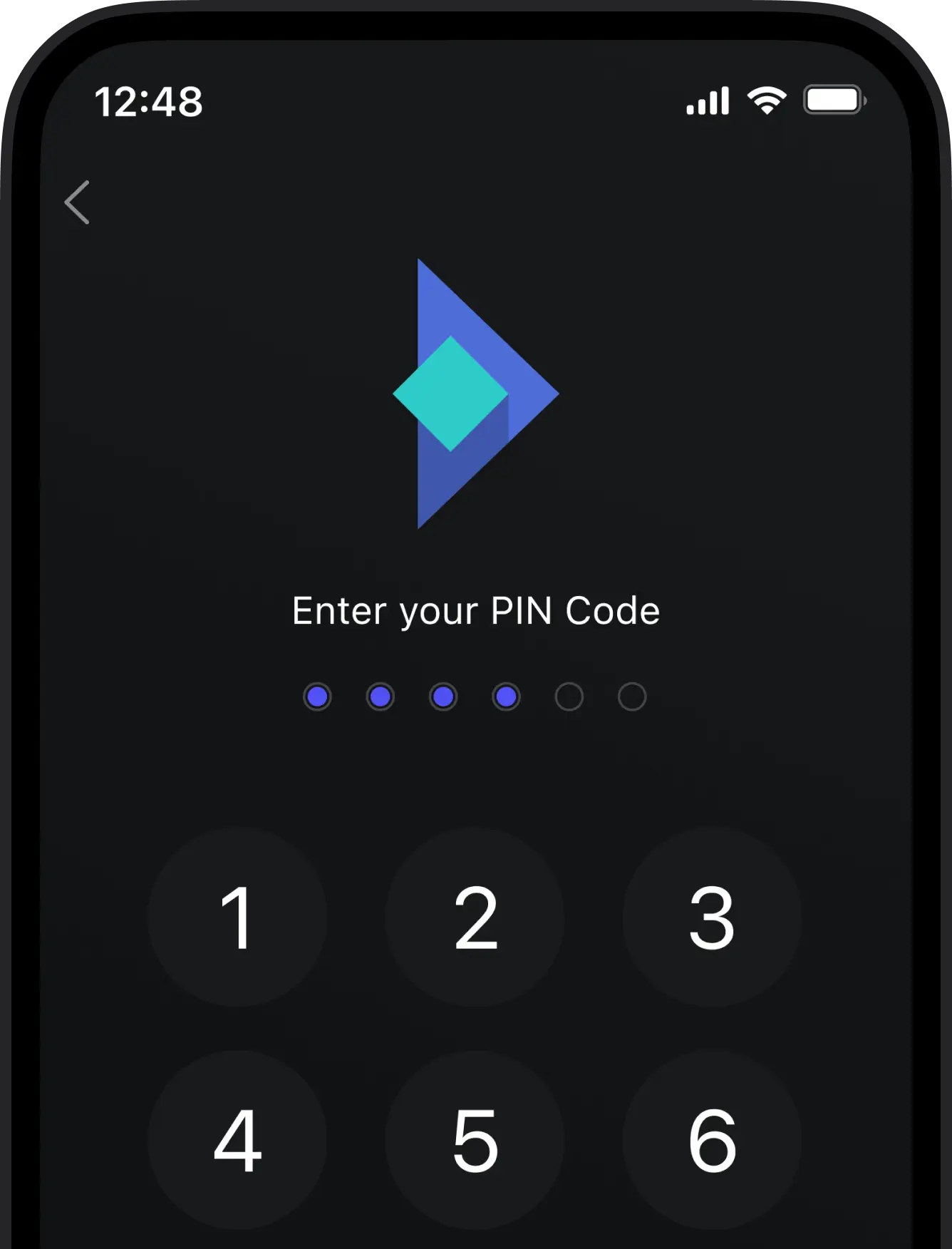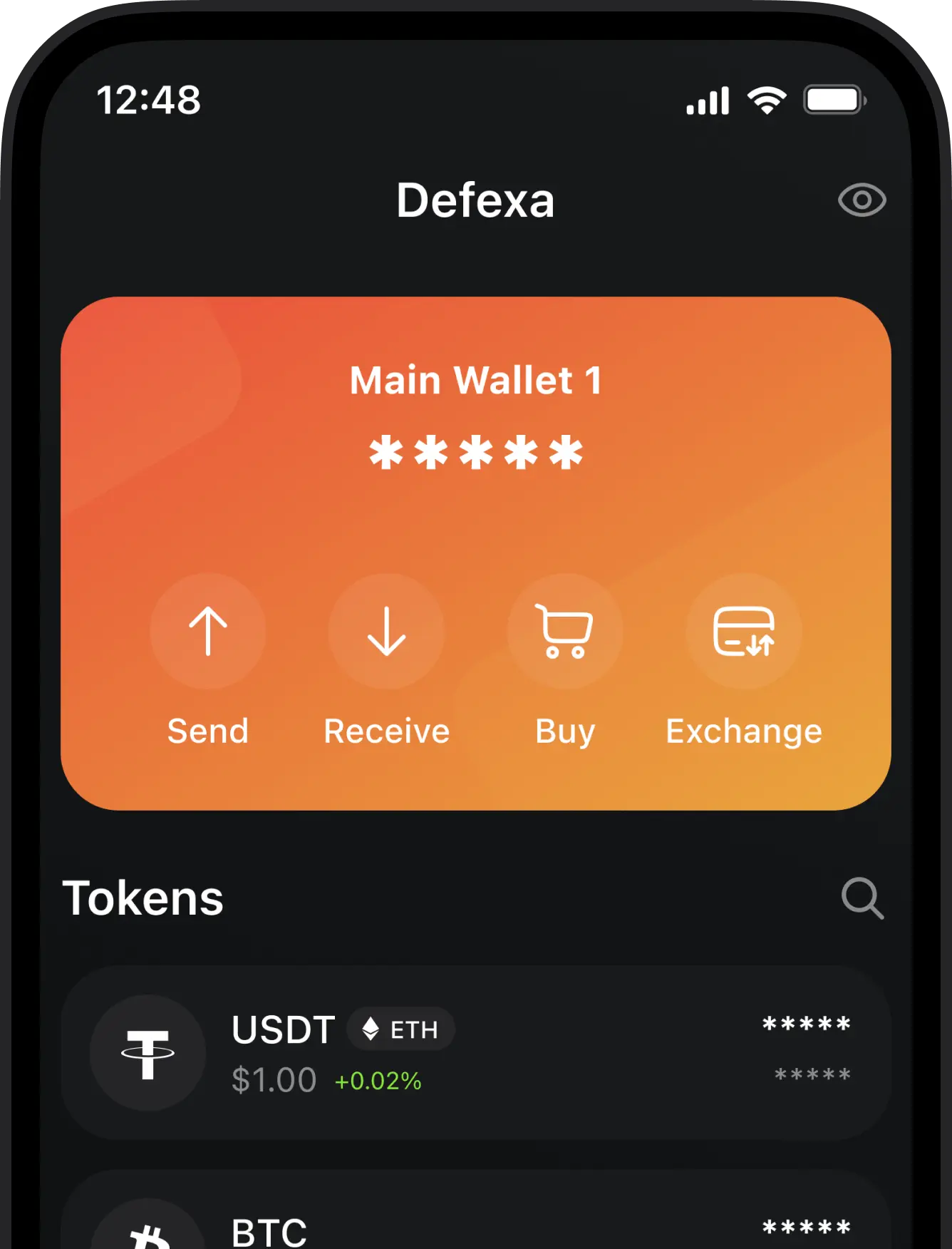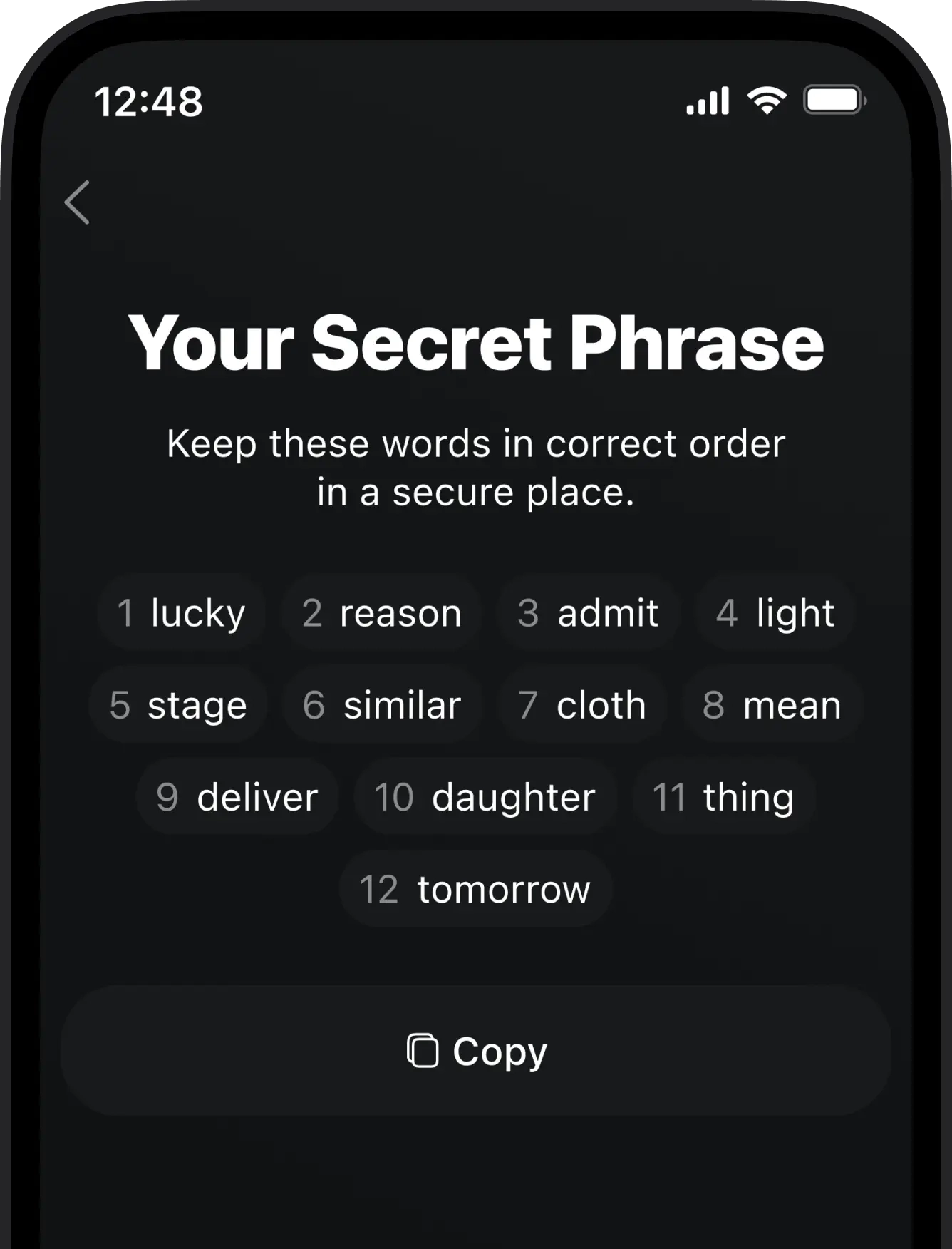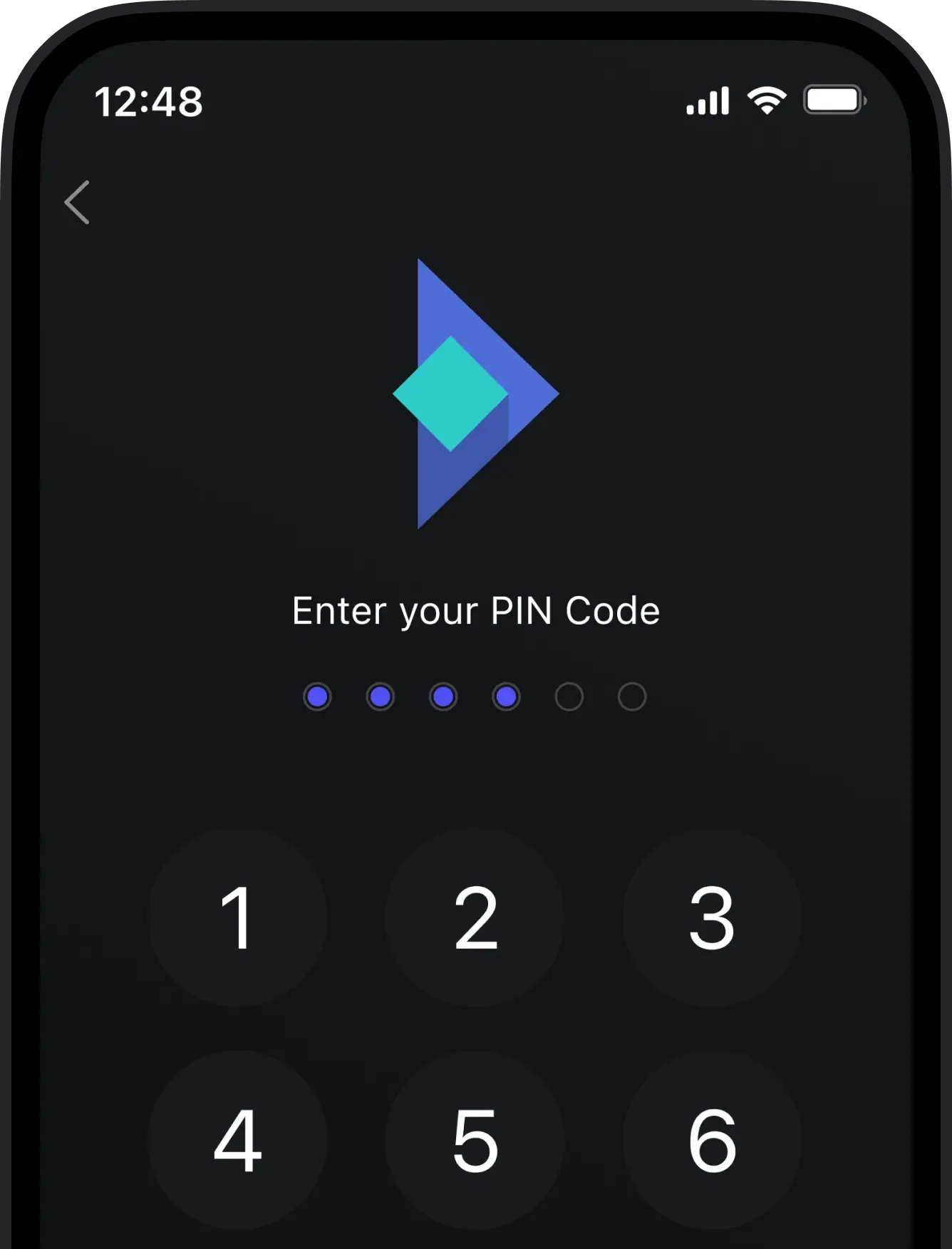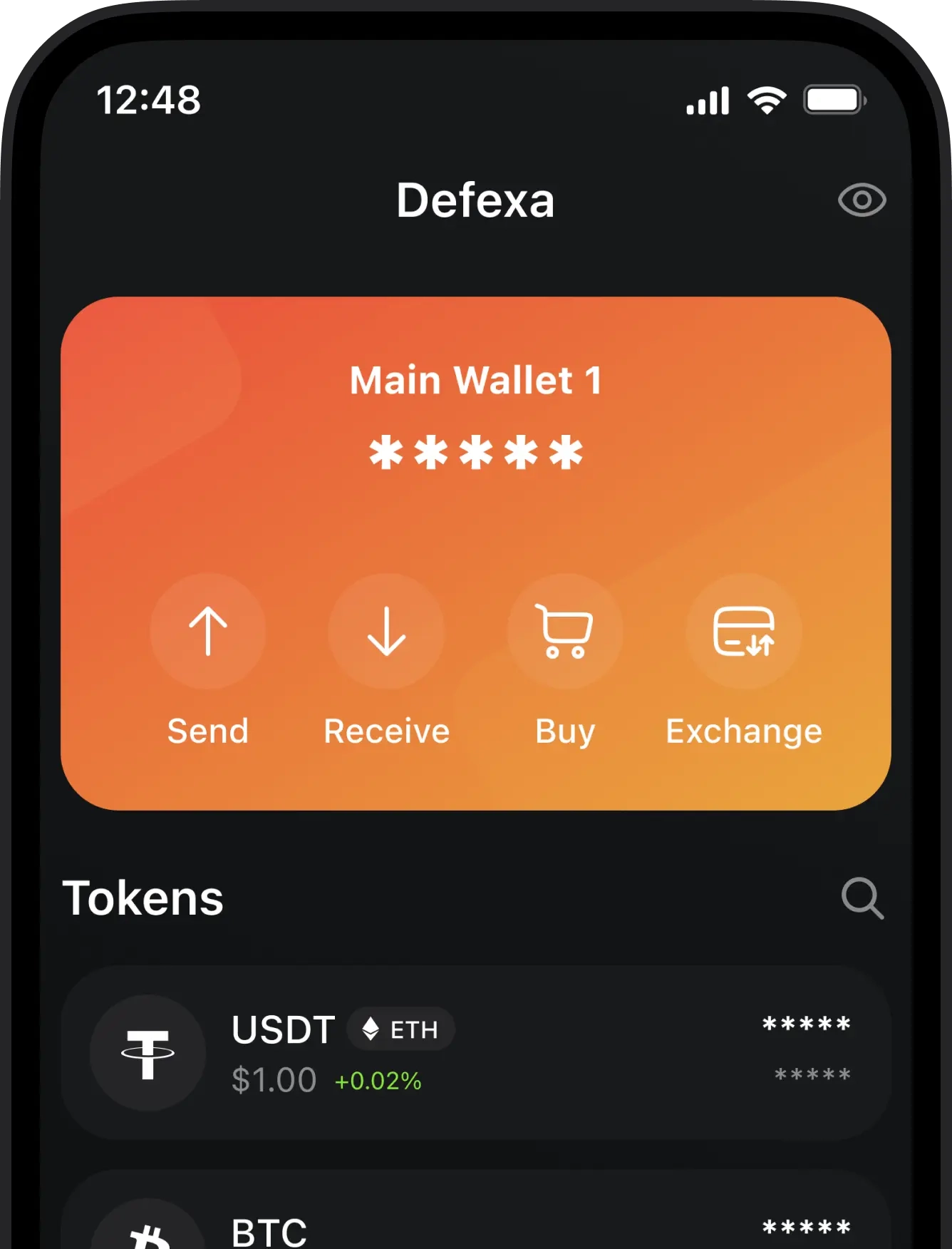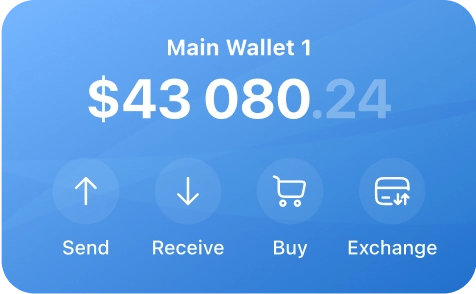
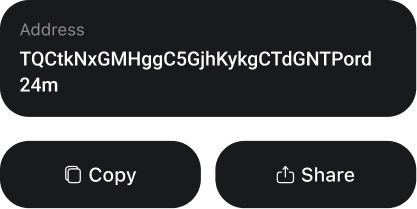
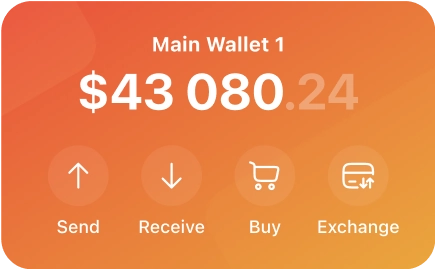
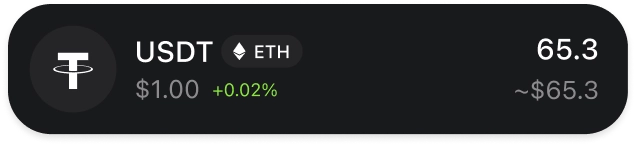
Defexa Wallet
Explore crypto space with Defexa Wallet
Purchase, sell or swap 300+ assets over all your needs in one place
Advantages to boost your crypto journey
Perfect UX in details
USD equivalent next to any token you trade, so don't need to calculate how many USD to swap
Diversity
Purchase, sell or swap 300+ the most popular assets
Personalization
Customise your wallet. Pick name and colour to represent yourself
Unique features
Track price dynamics literally on any timeframe you want
Seamless switch
Switch multiple wallets having no awkward transitions or interruptions
Explore crypto space safely
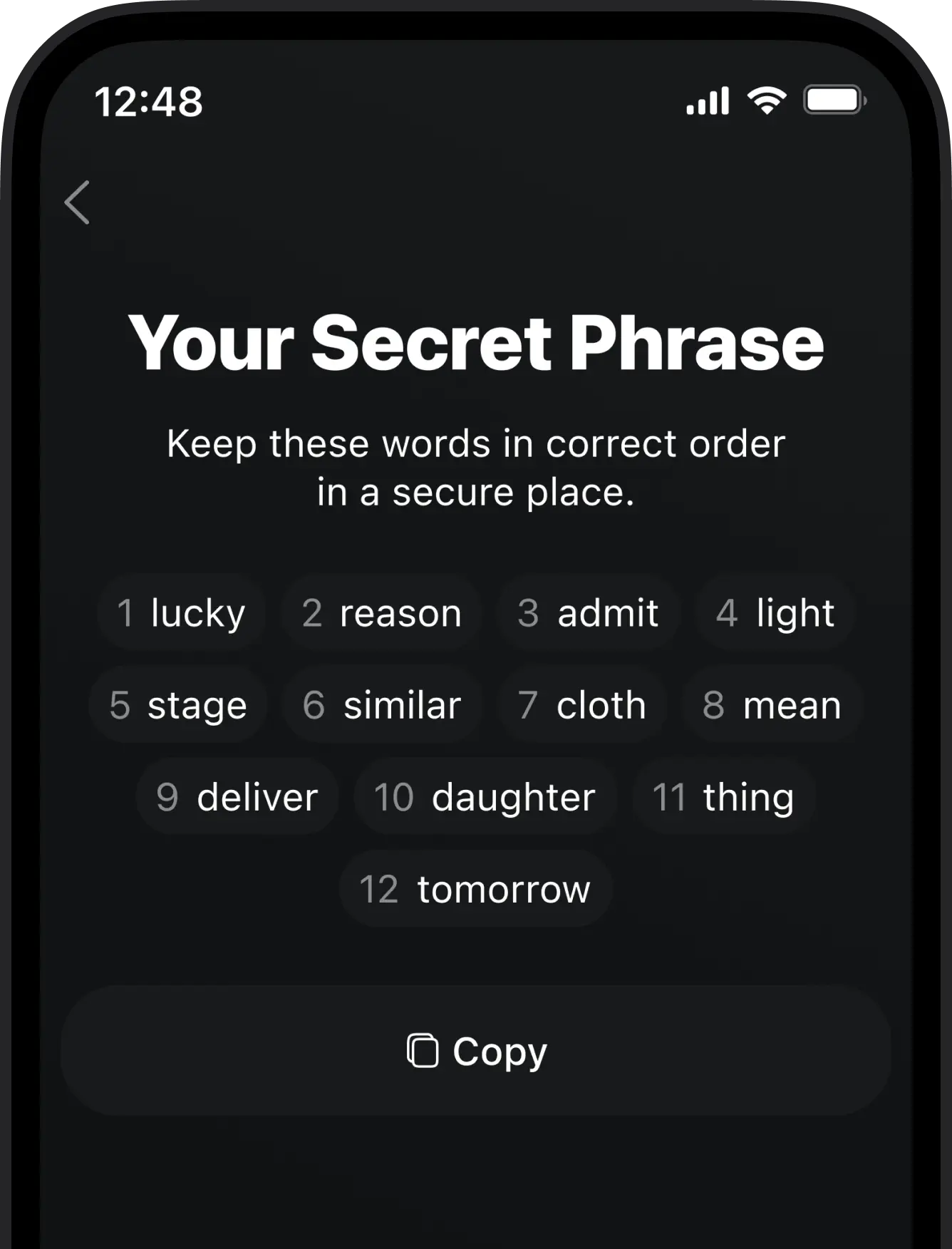
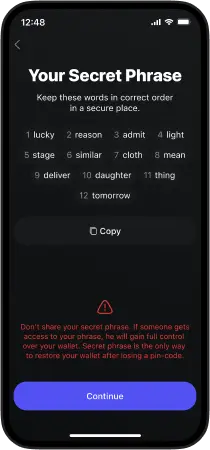
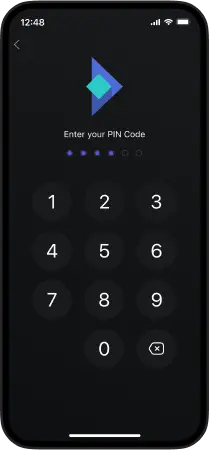
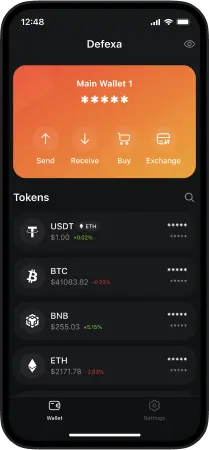
Non-custodial wallet
All the keys for your wallet are kept on your device. We cannot trace them and we do not have access to them
Audit check
Regular audits by top security advisers like Decurity let us being aware of any vulnerability and constantly working to improve security
Stay safe features
Functions for hiding balances and biometrics allow users to be sure their wallet and data are safe
Partners
Keep your talks safe
and private
Keep your talks safe and private
- Coming soon
- XMTP network
- End-to-end encryption
Over 300 coins
across 10+ networks
News about Defexa
FAQ
What is Defexa Wallet?
Defexa Wallet is a cryptocurrency wallet currently supporting Bitcoin, Ethereum, BNB Chain, Tron networks, and over 100 tokens. It has a simple design and is easy to use while offering advanced features for power users.
How do I install Defexa Wallet?
To install Defexa Wallet, you can download the app from the Google Play Store or Apple AppStore. After installing the app, you will need to follow some prompts to create a wallet. The steps include creating a strong password to log in and writing down your mnemonic phrase somewhere secret. Detailed Process:
- Get the App at defexa.io/wallet, AppStore, or Google Play
- Sign up
- Get your secret phrase, keep it safe, and never share it with anyone!
- Set up a PIN
Is there a PC version of the Defexa wallet?
There is currently no desktop version of Defexa Wallet. It is only available as a mobile app on iOS and Android.
Is Defexa Wallet free?
Yes, Defexa Wallet is free to download. Payment applies to the standard network transaction fees when sending cryptocurrency. Additionally, Defexa Wallet charges a 0.5% trading fee.
How do I add money to my Defexa wallet?
To add money to your Defexa Wallet, you first need to purchase/own digital currencies and tokens supported by Defexa Wallet, like ETH and BTC. You can then send the funds to your Defexa Wallet address by tapping "Receive" on the app and copying the address shown for the currency you want to add. Transactions may take a few minutes to reflect in your wallet as they need to be confirmed on the blockchain.
You can also purchase cryptocurrency via the built-in exchanges within the Defexa Wallet App interface. Select the fiat currency and cryptocurrency you want by tapping the "Buy/Sell" icon
How to create multiple multi-currency wallets?
You can create several multi-currency wallets by selecting "Add Wallet" from the main menu and selecting the type of wallet you wish to create. To create multiple multi-currency wallets in Defexa Wallet, follow these steps:
- Open the Defexa Wallet app.
- Click on the "+" icon in the top right corner of the screen.
- Select "Create new wallet."
- Follow the instructions to set up a new multi-currency wallet.
- To switch between your different wallets, swipe the screen.
- You can create as many multi-currency wallets as you need, each with a unique mnemonic phrase or private key.
Note that each multi-currency wallet in Defexa Wallet is separate and independent from the other, and you will need to switch between wallets manually to access their contents. Keep a backup of each wallet's mnemonic phrase or private key in a safe and secure location, and never share this information with anyone else.
How to add custom tokens?
To add custom tokens, please contact our support via email(support@defexa.io).