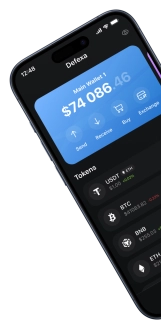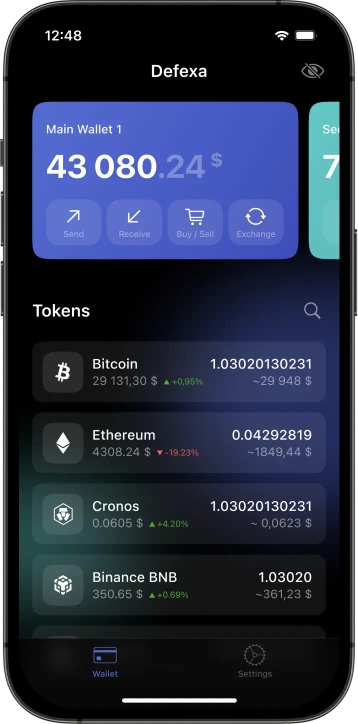Best ways to buy WAXP
There are several ways to buy WAXP, depending on your location and preferences.How to buy WAXP with a VISA or MasterCard?
Buying WAXP with a VISA or MasterCard is a convenient and quick way to acquire the digital currency. Many cryptocurrency exchanges and online platforms accept VISA and MasterCard as payment methods. Here's a step-by-step guide on how to buy WAXP with VISA or MasterCard:
- Choose a reputable cryptocurrency exchange or online platform that supports VISA or MasterCard as a payment method.
- Create an account on the platform and complete the verification process, which may require providing personal information and identification.
- Link your VISA or MasterCard to your account by providing the necessary card details.
- Choose the amount of WAXP you want to buy and confirm the transaction.
- The WAXP will be transferred to your wallet on the exchange or to your personal wallet, depending on the platform's policies.
It's important to note that some platforms may have purchase limits or transaction fees associated with buying WAXP with VISA or MasterCard, so be sure to check and understand the platform's policies before proceeding.
How to buy WAXP with a Bank Transfer?
Buying WAXP with a bank transfer is another common and widely accepted method. Here's a step-by-step guide on how to buy WAXP with a bank transfer:- Choose a reputable cryptocurrency exchange or online platform that supports bank transfers as a payment method.
- Create an account on the platform and complete the verification process.
- Link your bank account to your exchange account by providing the necessary bank details.
- Initiate a bank transfer to the exchange's designated bank account, following their instructions.
- Once the funds are received and processed, you can use them to buy WAXP on the platform.
Bank transfers may take longer to process compared to other methods, but they are generally considered a secure and reliable way to purchase WAXP.
How to buy WAXP with a crypto ATM?
Crypto ATMs, also known as WAXP ATMs, are physical machines that allow users to buy WAXP with cash. Here's a step-by-step guide on how to buy WAXP with a crypto ATM:- Find a crypto ATM near your location using an online directory or a crypto ATM map.
- Go to the ATM location and follow the on-screen instructions.
- Insert cash into the ATM and choose the amount of WAXP you want to buy.
- Provide your WAXP wallet address, which the ATM will use to send the purchased WAXP.
- Confirm the transaction and wait for the WAXP to be sent to your wallet. Crypto ATMs are convenient for those who prefer to use cash for their WAXP purchases, but they may have
How to buy WAXP with PayPal?
Buying WAXP with PayPal is a popular option for many users due to the convenience and familiarity of the PayPal platform. Here's a step-by-step guide on how to buy WAXP with PayPal:- Choose a reputable cryptocurrency exchange or online platform that supports PayPal as a payment method.
- Create an account on the platform and complete the verification process, if required.
- Link your PayPal account to your exchange account by providing the necessary account details.
- Choose the amount of WAXP you want to buy and confirm the transaction.
- The WAXP will be transferred to your wallet on the exchange or to your personal wallet, depending on the platform's policies.
It's important to note that some platforms may have purchase limits or transaction fees associated with buying WAXP with PayPal, so be sure to check and understand the platform's policies before proceeding.
How to buy WAXP with a gift card?
Some cryptocurrency exchanges and online platforms allow users to buy WAXP with gift cards, which can be a convenient option for those who have gift cards with a WAXP value. Here's a step-by-step guide on how to buy WAXP with a gift card:- Choose a reputable cryptocurrency exchange or online platform that accepts gift cards as a payment method.
- Create an account on the platform and complete the verification process, if required.
- Choose the option to buy WAXP with a gift card and enter the gift card details, including the card number and PIN.
- Confirm the transaction and wait for the WAXP to be transferred to your wallet on the exchange or to your personal wallet, depending on the platform's policies.
It's important to note that not all gift cards may be accepted for WAXP purchases, and some platforms may have limitations on the types of gift cards that can be used. Be sure to check the platform's policies and verify the gift card's compatibility before proceeding.
How to buy WAXP with Apple Pay or Google Pay?
Buying WAXP with Apple Pay or Google Pay can be a convenient option for users who prefer to use these payment methods. Here's a step-by-step guide on how to buy WAXP with Apple Pay or Google Pay:- Choose a reputable cryptocurrency exchange or online platform that supports Apple Pay or Google Pay as a payment method.
- Create an account on the platform and complete the verification process, if required.
- Link your Apple Pay or Google Wallet account to your exchange account by providing the necessary account details.
- Choose the amount of WAXP you want to buy and confirm the transaction.
- The WAXP will be transferred to your wallet on the exchange or to your personal wallet, depending on the platform's policies.
It's important to note that not all platforms may accept Apple Pay or Google Pay as payment methods for buying WAXP, and some platforms may have limitations or transaction fees associated with these payment methods. Be sure to check and understand the platform's policies before proceeding.
How to buy WAXP with cash?
Buying WAXP with cash can be a more private and anonymous option for users who prefer to use physical cash.If you want to purchase WAXP with cash, it's essential to have a crypto wallet or WAXP wallet in place before buying any digital currencies. Hardware wallets, which offer robust security features, are considered the best option for storing cryptocurrencies.
There are four main ways to buy crypto with cash:
- Peer-to-peer (P2P) exchange: This involves directly connecting with individuals who are selling cryptocurrencies and completing the transaction in cash. It provides a higher level of privacy as you do not need to disclose personal information for identity verification.
- Fiat deposit and balance payment service: Some cryptocurrency exchanges allow users to deposit cash into their accounts and then use the balance to purchase cryptocurrencies. This method eliminates the need to reveal personal information during the transaction.
- Crypto ATMs: These are physical machines that allow users to purchase cryptocurrencies with cash. They are similar to traditional ATMs but instead dispense cryptocurrencies in exchange for cash.
- Buying crypto in person: This involves meeting with a seller in person and completing the transaction with cash. It is typically done through local cryptocurrency meetups or events.
When buying WAXP with cash, it's also important to follow local laws and regulations related to cryptocurrency transactions, as some jurisdictions may have restrictions or require additional documentation for cash transactions.
It's recommended to take proper security measures to protect your WAXP wallet and private keys, such as using a hardware wallet or a secure software wallet to store your WAXP securely.
In conclusion, buying WAXP with cash can be a convenient and private option, but it requires caution and due diligence to ensure a safe and reliable transaction.
Where to store your WAXP?
Once you have WAXP, it's essential to choose a secure and reliable wallet to store your digital currency. A WAXP wallet is a software program like mobile wallets and other popular digital wallets, or a physical wallet that stores your private keys, which are required to access and manage your WAXP holdings. Here are some options for where to store your WAXP:
Software Wallets:Software wallets are applications or programs that you can install an electronic wallet on your desktop, mobile device for a mobile wallet, or online. Are digital wallets safe? They provide varying levels of security, depending on the type of software wallet you choose. Examples of software wallets include Electrum, Mycelium, and Exodus.
Hardware Wallets:Hardware wallets are physical devices that store your private keys offline, providing a higher level of security compared to software wallets. They are typically USB-like devices that you can connect to your computer or mobile device when you need to access your WAXP. Examples of hardware wallets include Ledger, Trezor, and KeepKey.
Paper Wallets:Paper wallets are physical printouts or written copies of your private keys on paper. They are usually generated offline and are considered one of the most secure options for storing WAXP, as they are not connected to the internet. However, they require careful handling and storage to prevent damage or loss.
Online Wallets:Online wallets, also known as web wallets, are wallets that are accessed through a web browser or a mobile app. They are usually provided by cryptocurrency exchanges or online platforms that offer WAXP trading services. While they are convenient, online wallets can pose security risks, as they are vulnerable to hacking and online attacks.
How do digital wallets work? They work by generating and storing a pair of cryptographic keys, consisting of a public key and a private key. The public key is used to receive cryptocurrencies, while the private key is used to access and send cryptocurrencies from the wallet. The private key must be kept secure and should never be shared with anyone else, as it grants access to the cryptocurrency stored in the wallet.
It's important to choose a reputable and secure wallet for storing your WAXP and to follow best practices for securing your private keys, such as using strong passwords, enabling two-factor authentication, and keeping backups of your wallet information in a safe place.
How to sell your WAXP?
If you want to sell your WAXP and convert it back to fiat currency or another cryptocurrency, you can use similar methods to buying WAXP. Here's a general, step-by-step guide on how to sell your WAXP:- Choose a reputable cryptocurrency exchange or online platform that supports selling WAXP.
- Create an account on the platform and complete the verification process, if required.
- Transfer your WAXP from your wallet to your exchange account.
- Choose the option to sell WAXP and specify the amount you want to sell.
- Confirm the transaction and wait for the funds to be transferred to your linked bank account or other chosen withdrawal method.
It's important to note that selling WAXP may be subject to transaction fees, and the price at which you sell your WAXP may vary depending on the current market conditions and the exchange or platform you use. Be sure to review the fees and policies of the platform before selling your WAXP to avoid any surprises.